Hello friends and happy weekend!
I finally got a chance to play with the My Monthly Hero Kit March 2022 and I am absolutely in love with the cards I made! Don't worry, I will be sharing them throughout the month.
This month's KIT INCLUDES:
• 4" x 6" Clear Stamp Set
• Fancy Window Die
• 4 Embossing Powders in Goldenrod, Orange, Blue, Purple (1/4 oz. each)
• Clear Embossing & Watermark Ink Cube
• 2 Sheets Extra Thick Canvas Paper (4.25" x 5.5")
• 1 Sheet Canvas-textured Paper (5.5" x 8.5")
Kits arrive in a Hero Arts reusable 8" x 10" zipper pouch.
Your kit will arrive in a Hero Arts reusable 8" x 10" zipper pouch. With all of the goodies packed into this kit, it's an incredible value at $34.99. (Contents add up to $70 if bought separately.)
Valued at $34.99. (Contents add up to $70 if bought separately.)
Today's card features the dies included in this month's kit. I soon as I saw the dies, I knew I had to make a Pop Up using a technique Jennifer McGuire recently shared (she's so clever). This would give the card a 3-dimensional vibe and give you the feeling like you are also staring at a gorgeous piece of art at a museum.
CARD RECIPE
To begin, I actually started with the art piece. I used the Picasso Inspired Stencil with Prismacolor pencils to color in the individual openings of the stencil. Once the coloring was done I then applied a layer of Hero Paste Glitter to the top and set it aside to dry.
Next, I die cut the frame using a scrap piece of foiled gold paper. I then glue the frame to the stenciled glitter piece that I had trimmed down to fit the frame.
Using the dies from the kit, I die cut two layers of the bottom half of the images using a white and black piece of cardstock. I then snipped the pieces off that I wasn't going to use leaving only the man, the bench, and the woman. I used Copic markers to color in the images and the floor. I then glued the images to the black layer to make the pieces sturdier.
To create the box for the pop-up, I just measured the height of the floor, which was 7/8" inches. I then scored a black piece of cardstock that was 4 1/4" wide and scored it at 7/8" then at 1 1/4", then at 2 1/8" and again at 2 1/2", I then trimmed the paper at 3 inches. I then used a bone folder to crease the scorelines and glue the box together, ensuring that the box folded flat and that it made a perfect rectangle. Once the box was made I glued the tiled area of the die-cut piece to the front of the rectangle. Once the pop-up piece had dried I then glued it to the bottom of the front of the card base so that the box would fold upward. I then added the art piece with foam tape and centered it on the wall/card front.
To finish I used a sentiment from the kit that was stamped and heat embossed using Unicorn Pigment Ink and White Detail Embossing Powder.
As you can see from this next picture the card folds nicely into an envelope.
I hope you loved your trip to the museum with me today. I'm still trying to figure out the Picasso-inspired painting I made. What do you see in it? I'm really curious. Leave me a comment if you do see something and I will reply with what I see.
Thank you for stopping by and until next time... Happy Crafting!
Ilda 🖼
SUPPLIES
 My Monthly Hero Kit March 2022 Shop at: HA |
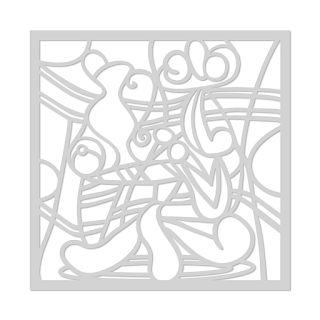 Picasso Inspired Stencil Shop at: SSS | SB | HA |
 Museum Frame Fancy Die Shop at: SSS | SB | HA |
 Hero Paste Glitter Shop at: SSS | SB | HA |
 Unicorn Pigment Ink Shop at: SSS | SB | HBS | HA |
 White Detail Embossing Powder Shop at: SSS | HA |
 Precision Glue Shop at: SSS | SB | HA |
 Gemini Jr. Die-Cutter Shop at: SSS | SB |
 New Mini Misti Shop at: SSS | SB |
 Prismacolor Pencils Shop at: SSS | AMZ |
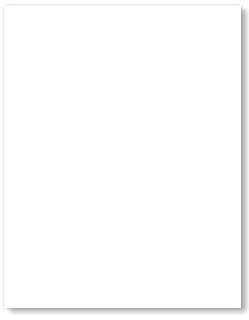 Neenah Solar White 110lbs Shop at: SSS | AMZ | HBS |
 Media Spatulas Shop at: SSS | SB | HBS | TS US | HA |
To make supplies easy for you to find, I have linked them above. If something is no longer available I will link to a similar product. Affiliate links may be used depending on the product linked. Please help support my blog by using these links while shopping at no additional cost to you. For more information about the affiliates I use, please visit my disclaimer here. Thanks so much for all your support!










.jpg)
.jpg)
.jpg)
.jpg)
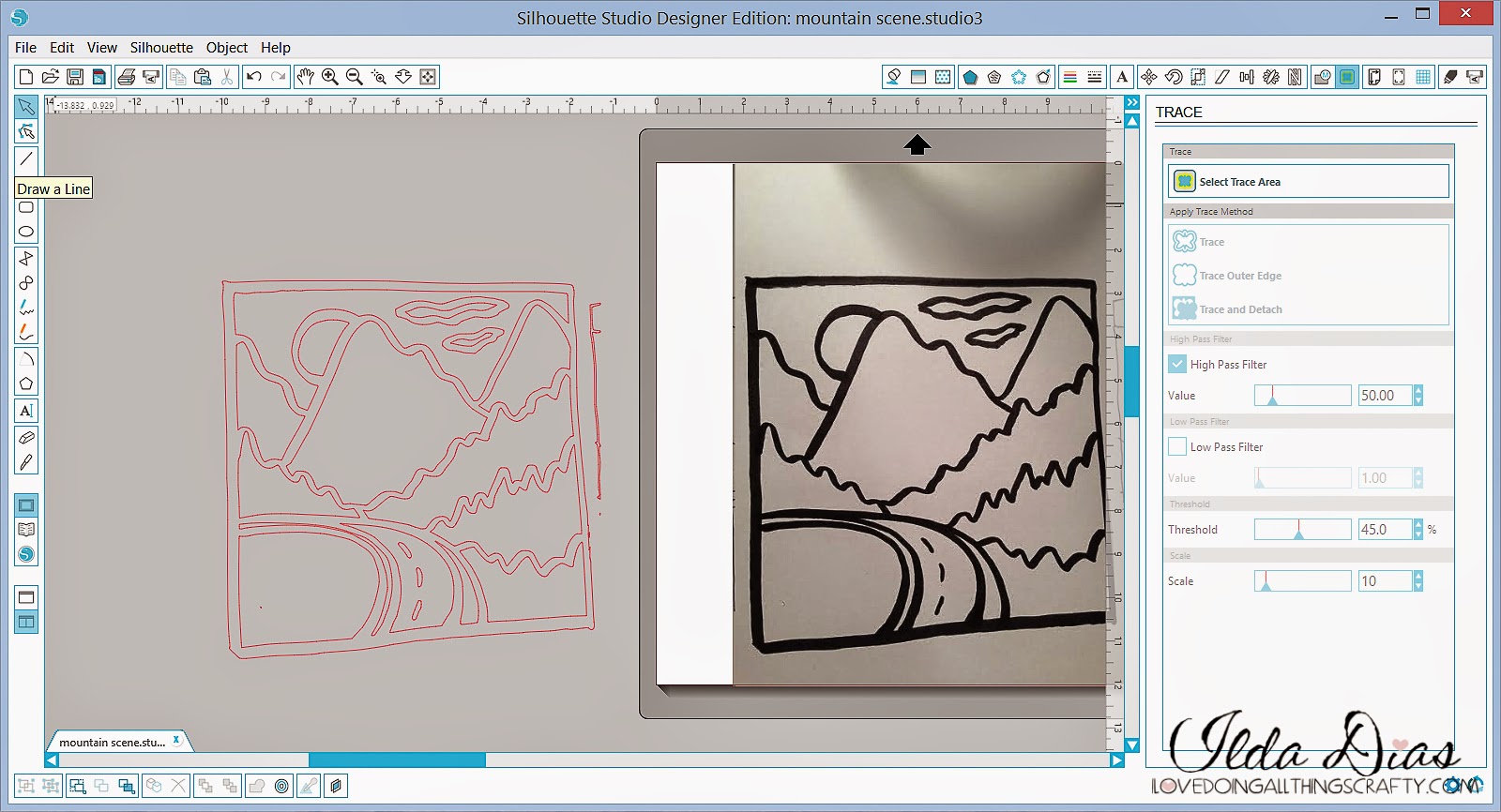.jpg)
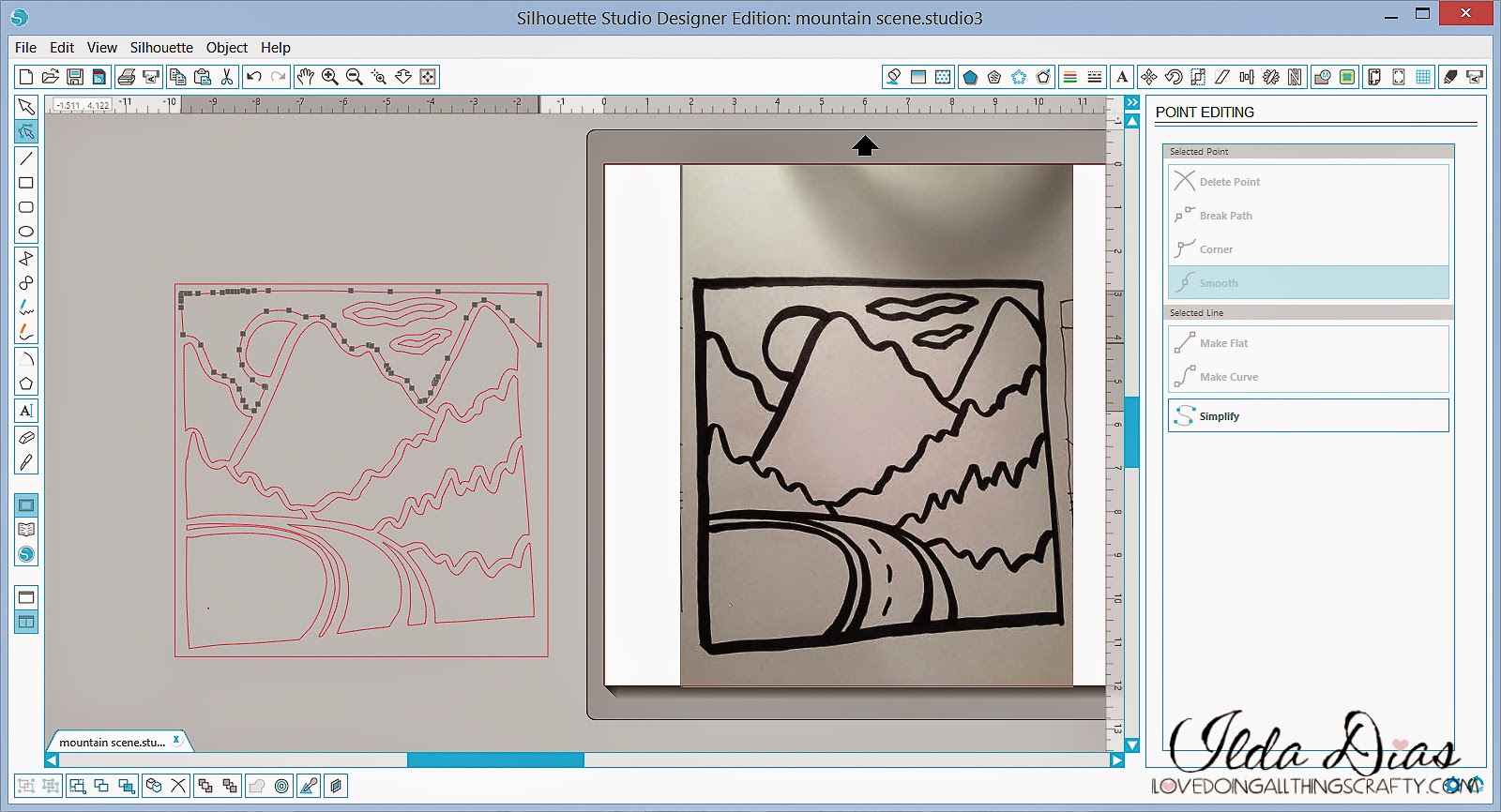.jpg)
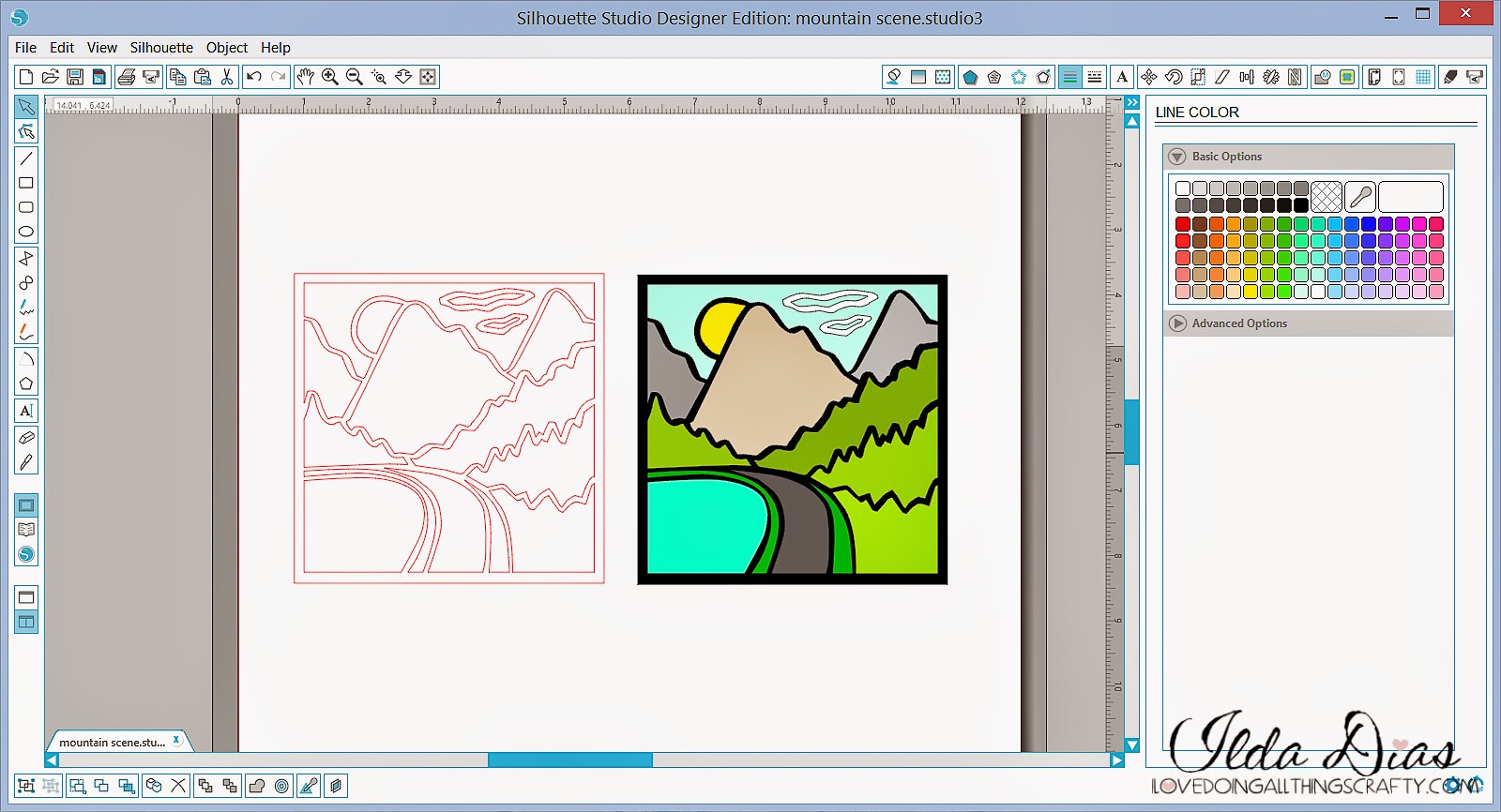.jpg)


























