
Happy Boxing Day to all who celebrate the Holiday today! For us Canadians, it's kinda like the US Black Friday, lots of crazy shopping and SALES ;) I hope you all had a very Merry Christmas and enjoyed some time with your friends and family!
Today I want to share with you these awesome framed Paper Christmas Wreaths I created. I purposely didn't share this post sooner as I didn't want to spoil the surprise as they were given as gifts.
Back in the Fall, I had created something similar but on a much smaller scale as a Wedding gift for Mary and Leo of SVG Cuts. The post was titled Autumn "love". Since then, I have thought of making a similar project, only this time as a Christmas gift.
Here is my "White and Gold" Framed Wreath. Isn't it beautiful?!
To add some gold touches, I inked the edges of the flowers with a gold stamp pad and added a little gold glitter to the tips.
A little time-consuming and messy when working with the glitter, but so worth the end results! LOVE how they came together. The picture doesn't do the glitter justice... it is so vibrant and sparkly in person!
For those interested here is how I planned it out on the SSDE.
- First I grouped all the layers of my flowers together.
- Next, I created a circle (not shown as covered up by the flowers below) the size I wanted my wreath to be. (As you can see the wreath is larger than the cutting mat)
- Resize the flowers as you like and arrange them on top of the circle you created (this will give you an idea of what the finished project will look like and how many flowers you will need to cut out).
- Ungroup each flower and cut.
Here is the list of supplies and files I used to create both frames:
poinsettias - 3D Wintergreens SVG Kit
branches - Spirits of Christmas Past SVG Kit
bow - Gift Boxes SVG Kit
RIBBA Shadow Box Frame from IKEA - 19 ¾x19 ¾x1 ¾"
Embellished with glitter, gemstones, beads, buttons, pearls, and Ribbon
Brown and gold ink
Hot glue and a glue gun
Scotch Quick Dry glue
White poster board
Cut and created on the Silhouette Cameo using SSDE.
Here is a more traditional colored Christmas Wreath. I don't know which one I LOVE more!?
I guess it all depends on the rest of your Christmas decor and what would look best in your home! Don't the poinsettias look SO realistic?
By far the poinsettias from the 3D Wintergreens SVG Kit have been my most used file this Holiday Season! I LOVE how easy and beautiful they turn out each time! They are so stunning!!! I'm always amazed at what we can make out of plain old paper these days!
For these photos, I have removed the glass from the frames. I wanted to get great pictures and avoid all the glare you get when taking pictures of a reflective surface. With the glass on, these frames look just as amazing!
Another option if you choose to do so, is to etch something across the middle of the glass. If etching intimidates you, use vinyl! Click here for an example.
I hope you enjoyed my Framed Christmas Wreaths. My Family LOVED them by the way!
It is a little late to create this as a gift for someone this year... but you can sure get an early start for next year, or why not make one for yourself ;)
Enjoy your holidays everyone! EAT, DRINK, and stay SAFE!
Thanks for stopping by!
Happy Crafting :)





















.JPG)









.JPG)
.JPG)
.JPG)
.JPG)
.jpg)


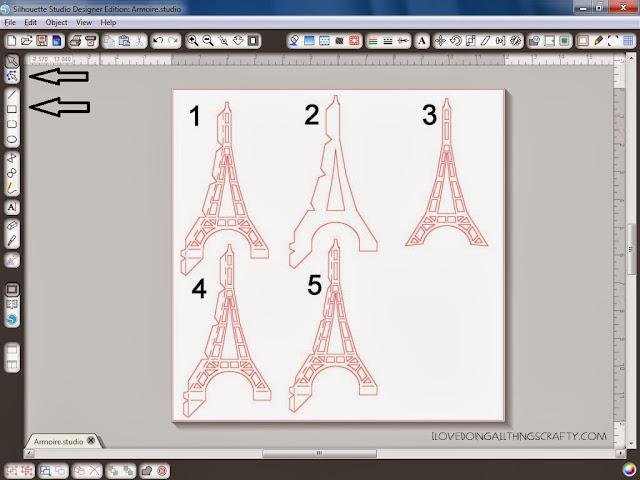

.JPG)


