Did you have your first snowfall yet? Here in Edmonton, we've had it for about a month now! Last week it came down pretty hard. Even though we all complain about the cold weather, Winter is actually quite beautiful! It was also the inspiration for my latest project... A 3D Lit Winter Wall Decoration.
Isn't it "Cool"?!?
In order to make it a Wall Decoration, I added a hole to the backside from which to hang it from. Also on the bottom of the back panel, I created a cut out that folds open to allow you to insert some battery operated tea lights. This frame looks just as good as a tabletop decoration if you chose not to hang it.
This is what it looks like with a soft glow during the day.
Here is the list of files you will need to recreate this project:
Letter O (altered, and used to make the frame) - SVGCuts - 3D Letters SVG Kit
Snowflakes - SVGCuts
Winter Wonderland - SVG Cuts - Free Designs
To create the Frame - I enlarged the letter O from the 3D Letters and altered the front and back pieces of it. (see the second image)
For the Front - I selected random snowflakes and if they didn't have an offset to them I created one. I then centered the "Winter Wonderland" within the center of the "O". Next, I placed snowflakes all around the empty spaces. Once I was happy with their placement, I welded only the offset of my snowflakes with the outside "O" frame. I then cut out all the pieces and decorated each of them with glitter and rhinestones. Each snowflake was glued onto its offset. For embellishments, I added a ribbon and sequin trim to finish it up.
This frame measures 11.25" W x 10.5" H
All cut on the Silhouette Cameo
TIP: Go easy on the glue when adding glitter to your snowflakes. Paper tends to curl when wet. To avoid the curl, you can also use the Xyron sticker maker to add a layer of tackiness, then glitter!
And now in complete darkness! COOL right?
I love to make things light up :)
I hope you enjoyed my Winter Wonderland Wall Decoration!
If you like this idea but want to make it more personal, it's easy to change the Word Art in the center. It could say, "Merry Christmas" or "Happy Holidays" in English or a different language. Make it personal, with your Family's Last name or as a gift for someone else... the possibilities are endless!
Thanks for stopping by!
Happy Crafting :)


.JPG)
.JPG)
.JPG)
.JPG)

.jpg)


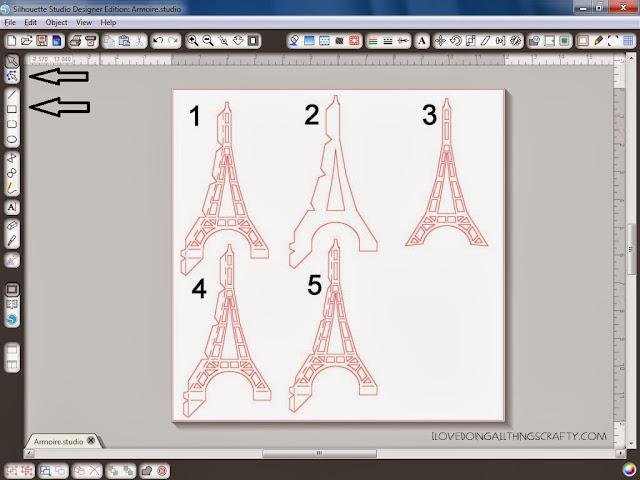

.JPG)



.JPG)
.JPG)



.JPG)
.JPG)






















