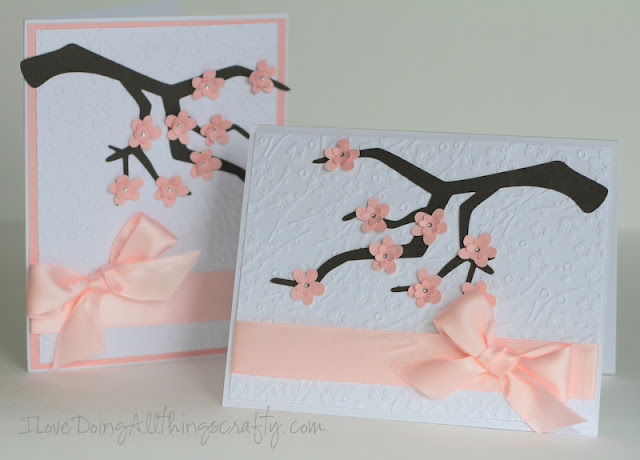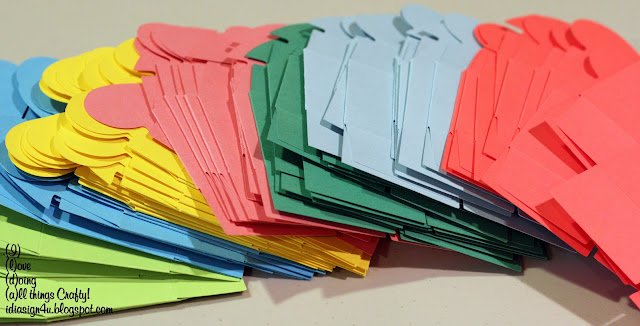Hello Everyone!
Today I have a FREE Silhouette .studio file to share with you all. That means it is only Silhouette machine compatible. Sorry don't have an SVG for it! But, if you like... watch my video HERE as I explain how to I created it and you may be able to do something similar as well.
As you can see this is for a Bride To Be Wedding Shower Cake topper that I recently made for some one and since I know how expensive these events can get, I thought I would share it with all the DIYers out there for FREE!
All I ask before you download...
is to read and follow my free files RULES!
- If you choose to download all I ask is you become a follower. (Any social media link to the right of this pg would be appreciated)
- Note my files are for personal use only! (Personal use means... only for you to use (no trading, or sharing of my files... let me do that!)
- If you want to share, send your friends over to my blog for the download.
- I'm OK with people sharing my files on their own sites as long as there is a direct link back to this blog...Please give credit where credit is due! (a message to me would also be appreciated)
If you would like to donate, (click the 👉DONATE button on the sidebar) I will happily accept any amount you see fit. No pressure at all either :) It will just make my day that someone wants to support my passion.
Bride To Be Cake Topper Silhouette .studio file
- Make sure you avoid using sparklers or candles nearby as it is paper and totally flammable!
- If you are using this on top of buttercream icing (or any other moist type of icing) insert the topper just before revealing the cake as paper can absorb any grease that the icing may contain, or just have it barely touch the top of the cake. I have used these toppers on fondant-covered cakes, and there has been no grease transfer.
Share them on my FB page, tag me on Instagram or just email me your photos :)
Always fun to see what you do with them!
Thanks for stopping by!
Happy Crafting :)