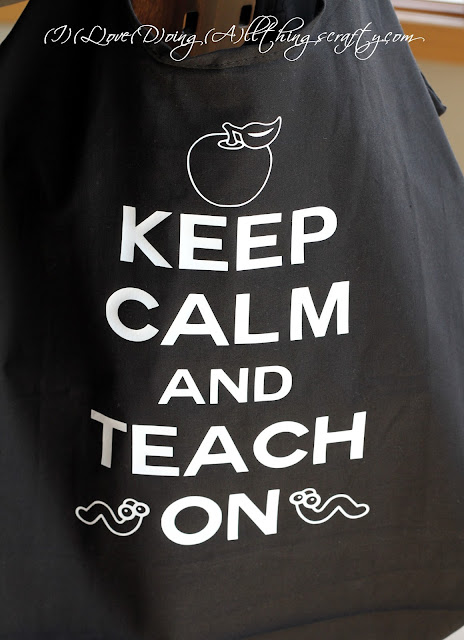I hope everyone is enjoying the long weekend... I, unfortunately, have to work today... yup, the life of a nurse! Today, I wanted to share with you some of the back to school projects that I made for the kids and teachers over the last few years.
Are your children back to school yet? Are you all sad or are you all doing the happy dance? My kids started school last week, thankfully it went better than expected, only a few tears were shed... and hopefully no more this week!
This teacher's Apple was the very first SVG Cuts project I had ever made, way before my blog and way before I had my Silhouette! My how far I have come and learned from those days! This file is actually a pumpkin that I made to look like am an apple, before Mary had created an apple of her own! The file comes from the PICK A PUMPKIN KIT here.
Here is the second project I made from SVG Cuts... never shared before! This one comes from SVG Cuts Miss Karen's Back to School SVG Kit. The worm from the apple also comes from here!
I was so excited when SVGCuts came out with an actual Apple file! Click here for all the details from a previous post.
Here are some teacher appreciation gifts I made for the end of the school year a few years ago.
Find out how I also created these etched glasses here!
This has got to be one of my favorite projects! See how I made this DIY Canvas bag, so easy and useful!
Find out how I also created these etched glasses here!
Here are some personalized water containers I made for my kids a while ago... now they take them to school each day to stay hydrated!
Stay organized with this super quick project! DIY Desk organizer, your kids will love it... you may too!
And finally here is the cute little backpack I made for my daughter's teacher this year. The perfect little bag to stuff with treats!
Well, there they are... Back to School Project Ideas, sure to put a smile on someone's face :) Hopefully, they have inspired you to share with someone headed back to school!
If you've been following my blog you'll know this was a recent project I made for my son's teacher this year. 3D sneaker... so cool!
Well, there they are... Back to School Project Ideas, sure to put a smile on someone's face :) Hopefully, they have inspired you to share with someone headed back to school!
Thanks so much for stopping by today!
Happy Crafting :)