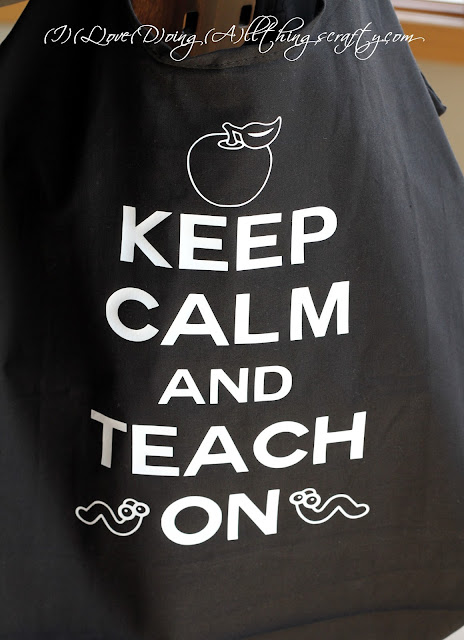Hey All!
Sorry I have been MIA for a few weeks. The Christmas craze has come over me and has left with little time for crafting!
So today I have a card and some Coffee Cup Gift Card Envelopes I made for the teachers to share with you! So cute and really quick to make. If you are still looking for a last minute gift idea, there is still plenty of time to make these!
For the card background, I wanted to create a stitch sweater look. So I used MFT stitched line dies to achieve the look I wanted. Really love how it turned out!
For the full list of products I used please check out the links below the post.
These Coffee Cup Gift Card Envelopes will be perfect for those Starbucks gift cards that teachers need for their daily dose of Java!
I filmed the process video... so for those that like to watch, this is for you!
Click -> HERE to watch in HD
Hope this has given you some crafty gift ideas for those coffee loving friends in your life :)
Thanks for stopping by!
Happy Crafting :)
SUPPLIES
To make supplies easy to find, I have linked them below. If something I used is no longer available I will link to a similar product. Affiliate links may be used depending on the product. Your purchases help keep my blog running, so thanks in advance for the support!
 SSS Card Stock 24 Colors Shop at: SSS |
 Inkadinkado Embossing Magic Shop at: SSS | AMZ |
 MFT BASIC STITCH LINES Die-Namics Shop at: SSS |
 Simon Says Stamp SENDING Wafer Die Shop at: SSS |
 MFT COFFEE CUP Die-Namics Shop at: SSS |
 SSS SCALLOP STITCHES Wafer Dies Shop at: SSS |
 SSS GIFT CARD ENVELOPE Craft DIE Shop at: SSS |
 SSS 3.5 Inch ACRYLIC BLOCK Shop at: SSS |
 VersaMark Watermark Stamp Pad Shop at: SSS | AMZ |
 Craftin Desert Divas - Simply Christmas Shop at: CDD |
 WOW! Embossing Powder Clear Gloss Shop at: AMZ |
 Black & Decker HG1300 Dual Temperature Heat Gun Shop at: AMZ |
 Neenah 110 LB SOLAR WHITE Paper Shop at: SSS | AMZ |
 Sizzix Big Shot Shop at: SSS | AMZ |
 Sizzix Big Shot Kick STANDARD CUTTING PADS Shop at: SSS |
 Sizzix Big Shot Magnetic Platform Shop at: AMZ |
 Pretty Pink Posh SPARKLING CLEAR MIX Shop at: SSS |
 Scotch Quick-Drying Tacky Glue 4Oz Shop at: SSS | AMZ |
 3M Scotch 1/2-Inch Double-Sided Foam Tape Shop at: SSS | AMZ |
 3M Scotch PINK ATG ADVANCED TAPE GLIDER Shop at: SSS | AMZ |
 Trendy Bakers Twine Starter Sampler Shop at: TT |





.JPG)
.JPG)