Hello and happy Monday crafty friends!
First of all, I would like to thank all of you that left me the sweetest comments and messages over on my Instagram in regards to the last Framed Lovely Layers Floral Bouquet I made. This beauty is now in Jennifer McGuire's craft room and I could not be happier about that!
Today's project was made for a friend and colleague of mine (hi Tomina👋) who asked me to make a White Sunflower shadow box for her after she saw the White Sunflower Slimline card I made.
Here is how this beautiful frame came together.
FRAME RECIPE
Dies:
Paper:
- Cream, green and brown heavyweight Colored Cardstock
Frame:
- Square 9 ¾ " Shadow Frame from IKEA (The frame I used has been discontinued, the one I linked is very similar)
Ink:
Die Cut Machine:
Adhesives:
Embellishments:
Other Tools:
Once you have put one of these flowers together, then the rest is simple. It is just a repetitive process.
- The first thing I did was cut all the layers for the 8 sunflowers I needed to form the shape of a heart.
- I then ink blended up the centers of the flowers.
- Curled the flower petals.
- Added foam to each layer of the flower to build up the petals and create dimension.
- To the centers, add a layer of glue to the bottom layer.
- Drop the seed beads into the glue (I tried having the hole of the beads face up). Once the glue dried, I used a brown Copic Marker to color the center brown.
- To the top of the center, add small drops of glossy accents. While still wet sprinkle with Sparkle Glitter and piece the centers together.
- Glue centers to the flower petals.
Arrange the flowers how you like. Once you have that figured out, glue it to the paper background of the frame. Use foam to pop up some of the flowers in place. Finish by gluing the leaves in place.
I love how this White Sunflower Shadow Box frame turned out, and I hope you can see from this example that you do not need all the flowers to create something beautiful!
Want to watch a quick video of how this came together.
Thank you for stopping by and until next time... Happy Crafting!
Ilda 🌻
SUPPLIES
 Lovely Layers: Sunflower Dies Shop at: SSS | SB | HBS |
 DETAIL BLENDER BRUSHES Shop at: SSS | HBS |
 BEE CREATIVE GLUE Shop at: SSS | SB | HBS |
 GEMINI JR. DIE CUTTER Shop at: SSS | AMZ | SB |
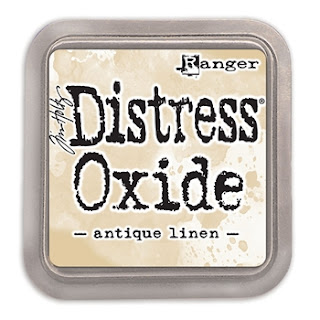 Oxide Ink Pad ANTIQUE LINEN Shop at: SSS | SB | HBS |
 SILVER DUST | SEED BEADS Shop at: SSS | SK |
 EMBELLISHMENT WAND Shop at: SSS | SK |
 GLOSSY ACCENTS Shop at: SSS | AMZ | SB | HBS |
 SPARKLE GLITTER Shop at: SSS | SK |
 Foam Squares Shop at: SSS | HBS |
To make supplies easy for you to find, I have linked them above. If something is no longer available I will link to a similar product. Affiliate links may be used depending on the product linked. Please help support my blog by using these links while shopping at no additional cost to you. For more information about the affiliates I use, please visit my disclaimer here. Thanks so much for all your support!




































.jpg)
.jpg)
.jpg)
.jpg)
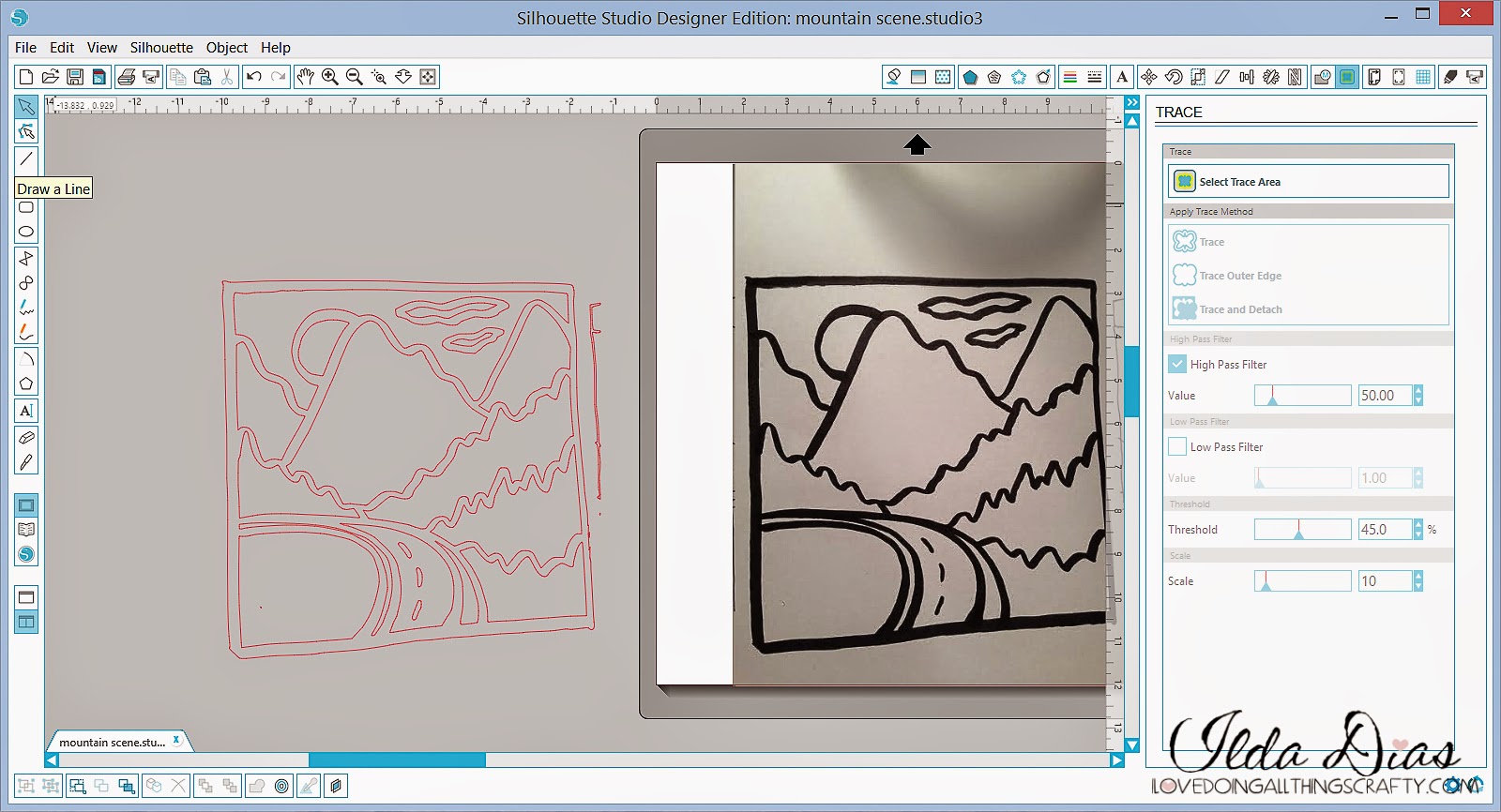.jpg)
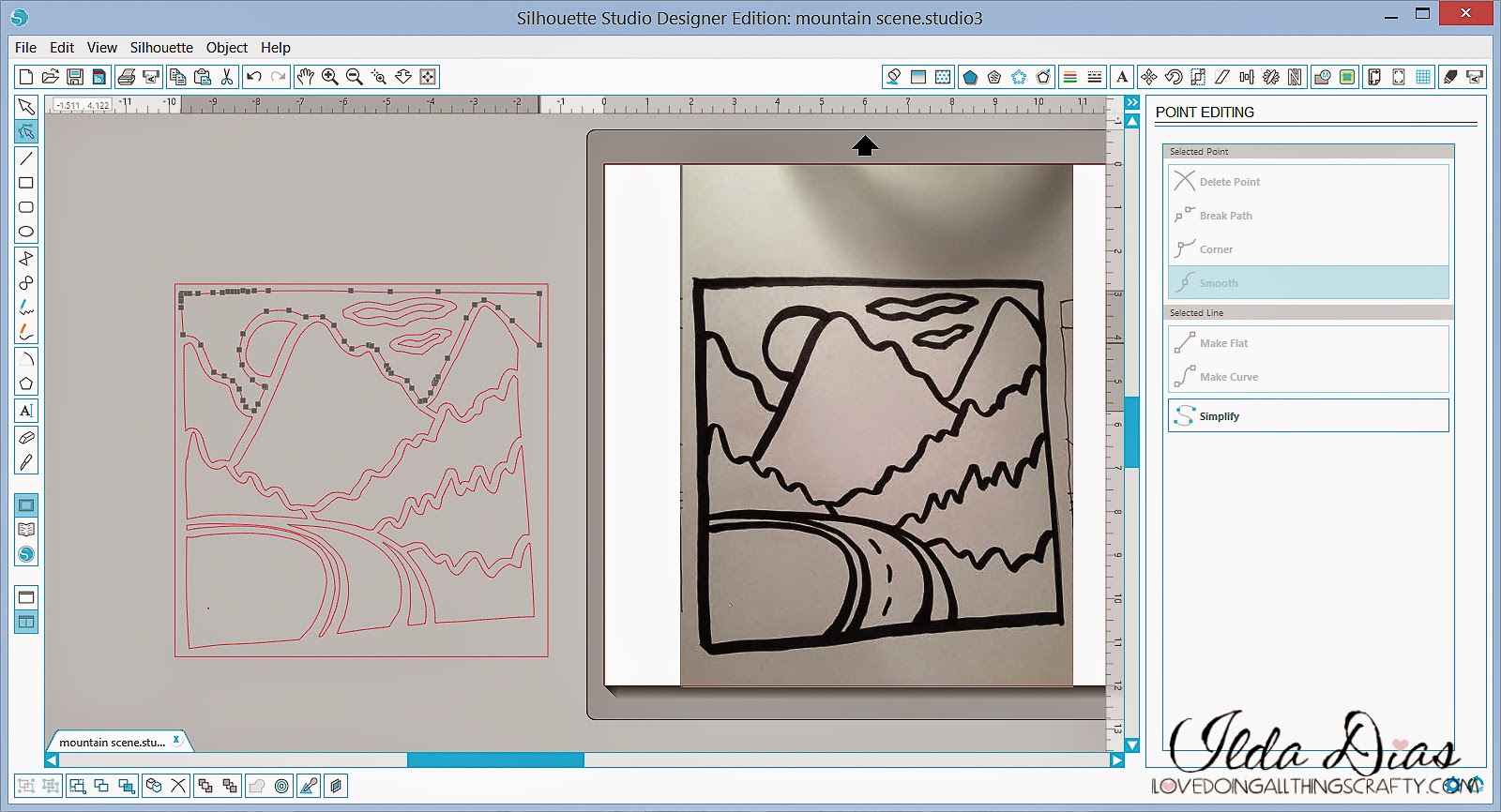.jpg)
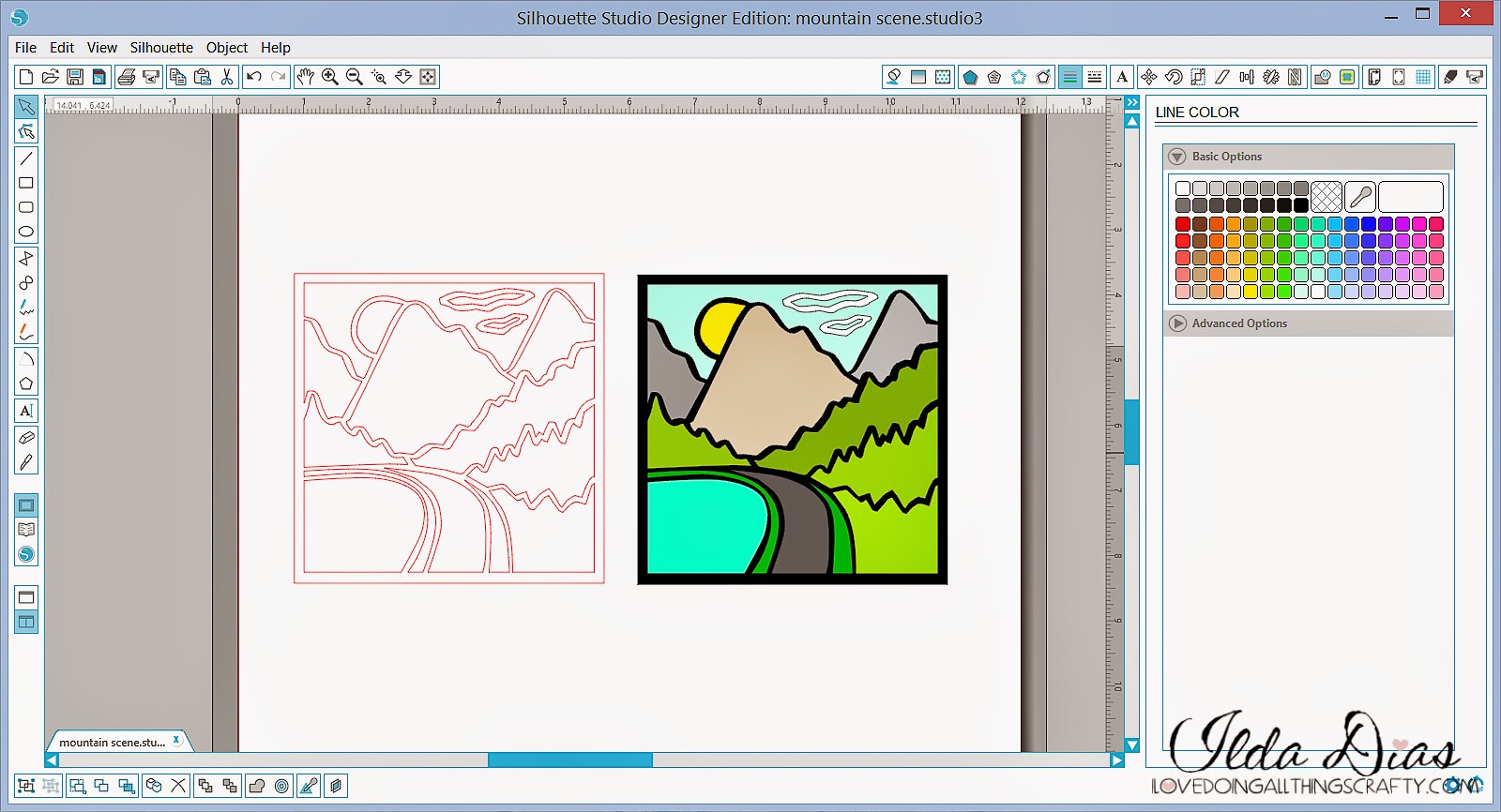.jpg)
